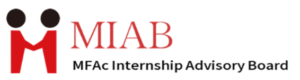Every student planning on taking their internship after the Fall 2021 semester is being enrolled in our new Orbis pre-course system (FACC6850 PROP) which is replacing our Moodle pre-course. Instructions on how students can learn to better navigate through Orbis are outlined in steps below ( Instruction PDF can be found here):
- Every student logging in to Orbis (experience.yorku.ca) Is required to log in using their Passport York account.
- After successfully verifying their student status through Duo log in, they will be directed to the home page of the Orbis platform.
- On the left upper corner of the Orbis home page, each student can then see three lines, they need to click those lines so that a black colored menu box pops up. Each student needs to select their school. (In the case of an MFAc student, it is Liberal Arts and Professional Studies), then select placement courses. The student will then see a page titled “My Experience”.
- On the upper right-hand corner of the same page, there is a section titled “Current Experience”. Under this section, the student needs to click FACC Pre-registration, and the student will then be navigated to a page that asks them to complete 5-steps.
- Each student then needs to start off with STEP 1 and complete all steps through STEP 5.
- Students need to agree to “Terms and Conditions” before moving on to STEP 2.
- STEP 2 asks the student to fill out a basic questionnaire. This questionnaire will help MIAB understand the students' requirements in detail and can prove to be efficient in helping the student reach their career objectives. Each student is required to answer each question mentioned in the questionnaire to the best of their capabilities.
- STEP 3 asks the student to fill out various documents including their Study Permit, CO-OP Work Permit, Resume, York Transcript, Additional Transcripts (e.g., Bachelor's degree transcripts), BIO and Cover Letter). Each student is required to keep all their documents up to date once uploaded. Students who are in their first semester of the MFAc program and for those whose courses have not been graded yet must still upload their transcripts without the grade. This helps MIAB understand what courses the student has taken and can advise the student accordingly.
- STEP 4 contains key details about the students Job search and placement details in the event the student gets an Internship/CO-OP.
- STEP 5 will then contain information about the progress of the student's enrollment in FACC 6850 class and their Internship/CO-OP.
Documentation Uploading Requirements
This section requires you to upload following documents: Study Permit, Co-op Work Permit, Resume, YorkUTranscript, Additional Transcript(s)(optional), Bio, Cover Letter. Please keep your documents up to date. ( Instruction PDF can be found here):
Please use the following rule for all file names you upload <upload date YYMMDD><usual firstname><usual lastname><subject> (for example "200903 Dave Smith one page resume.pdf"). You can contact miabstud@york.ca if you have any questions concerning these documents.
*Note: Students who are not in Canada and did not get the study permit and Co-op work permit, please ignore UD1 and UD2. Once you get them, please contact miabstud@yorku.ca, our student contact coordinator will help you to upload these documents.
UD 1: Study Permit or Evidence of Canadian Residency
Please upload a copy of your study permit/ Citizen or Permanent Resident Co-op permit.
UD 2: Co-op Work Permit
Please upload a copy of your co-op work permit.
UD3: Resume
Please update your TWO resumes regularly. Two versions are required because employer preferences vary. PDF version is required in addition to any Word version.
UD 4: York U Transcript
It should not be empty since you have registered for courses in Fall 2021 and Winter 2022. you can find your up-to-date York transcript here. Under the section Check My Grades & Progress, you simply click the course and grade list. After you log in, there is a list showing all the courses in which you have registered.
UD 5: Additional Transcripts 1 *OPTIONAL*
Please upload your undergrad transcript only if it is from North America. We are not requiring the transcript from outside of North America.
UD 6: Bio
This is a personal statement not a mini-resume. You can introduce your educational experience, work experience, aspirations and some important events about your life. Approximately 150-250 words.
UD 7: Cover Letter
Your generic application cover letter is required. Specific application cover letters must be supplied on request. You can access this website to learn how to write a cover letter.
Everything in this section is confidential and will not be shared with other students unless explicitly stated, but may be shared among York faculty and administration, MIAB (including MIAB interns assigned to assisting with locating placements) and with potential employers.
*If you have any questions, please contact miabstud@yorku.ca. Members of our team are always here to assist you!